Building on from @Pierre's ADFS 2016 – Change the Active Directory claim provider display name in the Home Realm Discovery page.
As per that article, the IDP name is coded in the JavaScript as:
var strADCPName = "Corp Users" ;
What you can do is add a line of text beneath it:
var strADCPName = "Corp Users <br/><small>(Add some text here to suit)</small>" ;This displays something like:
Because of the HTML there are only a limited amount of characters you can add but it is a neat way to add a better description.
If you are wondering how to change the icon (I just used a random one), refer:
ADFS : You can change anything in the Theme structure
Enjoy!
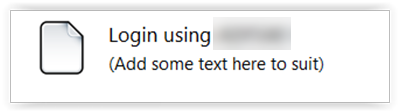
No comments:
Post a Comment